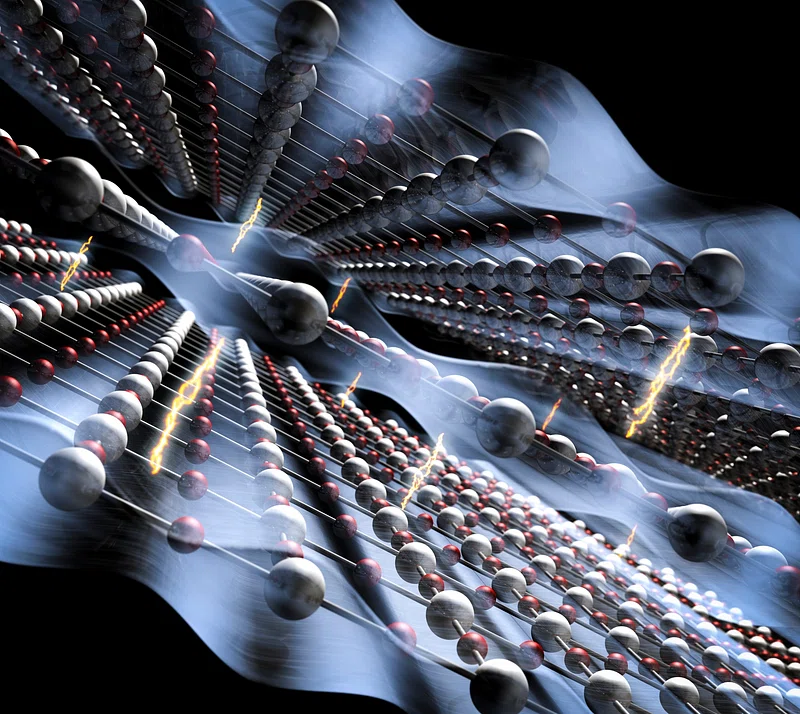A fanless mini PC is an excellent option for those looking for a compact and efficient computer, but fans can be a problem for some due to the noise they generate. That’s why there are fanless mini PCs, which offer impressive performance without the annoying noises of a fan. Below, we will focus on the advantages of using a fanless mini PC.
What to look for when choosing a fanless mini PC
Strictly speaking, we will find three types of fanless mini PCs in the market: desktop towers in small format, stick similar to USB memories, and barebones.
The stick format of a fanless mini PC is the most compact, simple (at the hardware level), and affordable, with dimensions and design reminiscent of a USB memory that we will connect to an output peripheral such as a monitor or television. They consume little energy, which they take from the peripheral to which we connect it.
On the opposite side, we find the barebones, skeletons with the motherboard, and some components to mount the rest of the hardware necessary to make it work. This option offers us the possibility of customizing the hardware based on our needs, but it is also required to have technical knowledge to configure and mount it.
Right in the middle, we find the fanless mini PC with commercial towers, more expensive than the stick ones but with the possibility of opting for very diverse configurations for different uses, various operating systems, and ready to use from the moment we take them out of the box.
Brief notes on the hardware of a fanless mini PC
When choosing any other computer, we will think about what we will use it for to evaluate what processor, storage, RAM, whether we need a dedicated graphics card or not, and what ports we are interested in.
With this clear, we want to make some notes about hardware that will help us frame models and know in which range of specifications and prices we will move.
In terms of storage, we will find fanless mini PC models with fast but expensive SSDs and classic HDDs with high storage space at low cost, as usual, but also with eMMC. The latter consume less and are more affordable, but they are also considerably slower and limited in capacity. In this sense, we will find them in the cheapest and simplest fanless mini PC, designed to be used occasionally for basic tasks: the stick type.
EMMC Vs. SSD: differences and advantages of both storage units
Regarding processors, we will see the classic x86 Intel and AMD common in traditional desktop computers and laptops in the range of fanless mini-PC options. But there are also options with ARM processors, much more modest in terms of performance but with lower consumption.
As for memory, mini PCs use the RAM modules found in laptops (SO-DIMM) and usually have a maximum of 2 slots, so it is worth investing in an adequate amount from the beginning. Furthermore, it is common for this computer format to allow few modifications, so it is better to be clear about it from the start.
Suppose we want a powerful device and want to use it intensively. In that case, paying attention to cooling and temperature control is important, especially given the tiny space that air has to move between components. Furthermore, more ambitious hardware goes hand in hand with higher energy consumption.
In this case, it is better to opt for fanless mini PC boxes with design elements that promote ventilation, such as grilles and slots, materials such as aluminum over plastic, and that the components are energy efficient.
Advantages of a fanless mini PC
- Silent: They do not have fans, meaning these mini PCs are entirely silent. This is ideal for those working in an environment where noise, such as a library or recording studio, may be an issue.
- Energy efficiency: By not having fans, they are also more energy efficient. This means they can run longer on a single charge, which is ideal for those who travel frequently.
- Maintenance-free: By not having fans, these are much easier to maintain. There is no need to worry about cleaning or replacing the fans when worn out.
- Durability: Fanless mini PCs are more durable and less likely to fail without moving parts. This means they can last much longer than conventional computers.
In conclusion, fanless mini PCs are an excellent option for a quiet, efficient, and compact computer.