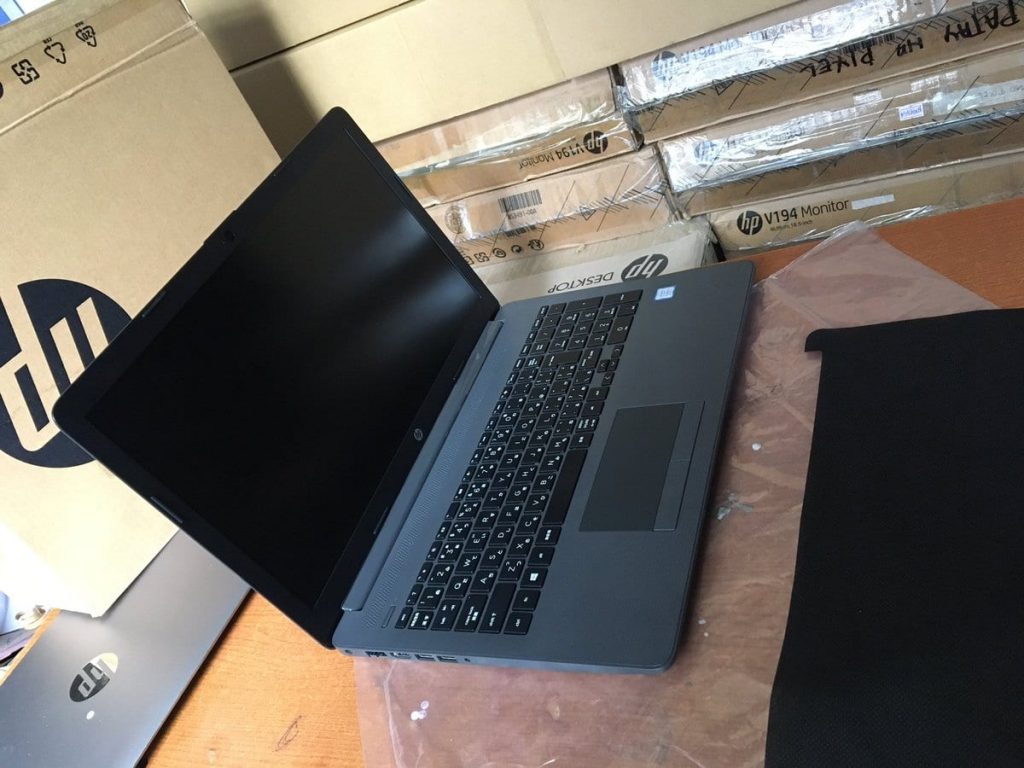Assuming a laptop to be as powerful as it looks from its build and design is the first thing our mind switches onto often. But, the tech-industry these days has now a diverse variety of laptops that may not look as appealing but still deliver a meaningfully power-packed performance. HP 250 G7 is one of those laptops that pack much more power than it seems. The design although isn’t too below the mark, but HP has kept a very basic and simplistic outlook with it that may make you feel it might be an average performer.
Some laptops have best hidden potential to cram through every benchmark one wouldn’t expect. HP 250 G7 6BP88EA is one such laptops that derive extra potent capacity within its territory. Not only the durable battery life of this laptop keeps it a sturdy option, but the processor of core-i7 outperforms in major processing applications as well. Let’s check out what it has to offer us!
WHAT’S THE BEST?
- Long-lasting Battery life
- Reliable Processing Power
- Good Port Selection
WHAT’S THE AVERAGE?
- Simple Design
- Mediocre screen panel
SPECS
- Processor: (8th Gen)Intel Core i7- 8565U | 1.8 GHz Max Turbo Speed 4.6 GHz | Quad Core
- RAM: 8GB, Storage: 256GB SSD
- Display: 15.6-inch screen with HD (1366 x 768) Resolution
- GPU: Integrated Graphics Intel UHD 620
- OS: Windows 10 Pro 64-bit
- SKU: 6BP88EA#ABU
DESIGN AND BUILD
The design is kept very minimalistic with no extra tools in an affordable budget. We can say HP has wrapped this laptop in a sensible and simple packing with not a single hint of aluminium. Mostly the body is draped with a plastic covering with a rough sturdy texture. The laptop weighs around 1.78 kg with 22.5 mm thinness, which isn’t overly portable, but you can carry it along your backpack. You get a very strong grip build with a robust feel to it and certainly less chances to get broken.
DISPLAY
HP hasn’t left anything we would ask for in the display and the screen specs also look quite nice on the paper. However, in the real scenario you might not be totally impressed. We get an average screen with TN Panel, which isn’t too great for viewing angles. The IPS Panel could have worked much better in this scenario. The 15.6 inch screen although comes with an HD formula Resolution; however the contrast ratio and certain display benchmarks don’t reach the top-most scores. The maximum brightness it offers is nearly 260cd/m, which is just okay-ish.
KEYBOARD
Coming to one of the strongest aspects of this laptop, thekeyboard equipped in HP 250 G7 6BP88EA#ABU in undeniably very comfortable and easy to use. You get hollow keys with backlit keyboard and a decent key travel to type without a pause. The resistance of keys with tactile feedback is the perfect blend for keyboard design and usage.
BATTERY
The battery capacity in HP 250 G7 exceeds the expectations with more battery backup than any of its competitors. With 41Wh battery, the laptop lasts up to 9 hours with Wi-Fi and frequent usage. This laptop can suit perfectly for those who need to hop on their laptops for longer periods including employees, common users and students.
PERFORMANCE
Getting on the performance track, the core-i7 processor equipped in HP 250 G7 performs excellently with almost no lags or errors. If you decide to play high-level games or run hefty applications on it, there’s no doubt it would demonstrate a smooth performance. We get 8th Gen Intel’s processor in it, which is known as one of the powerful processors currently in the technology market.
While the processor leaves no way to impress us, the support of 8GB RAM and sufficient storage of 256GB in this Intel core i7 laptop makes it a huge plus with efficient speed. You can switch between multiple programs and work on several tasks altogether through its fast hard drive and RAM management.
GRAPHICS & CONNECTIVITY
As per the connectivity ratio, we get quite wise selection of ports here including one USB 3.0, a full-sized Ethernet port, two Type A ports, an HDMI connector and an SD card slot.
On the other hand, the graphics are Integrated UHD 620 graphics which aren’t too classy to give you extremely immersive experience, but you can fulfill your basic graphic desires with it very easily. Binge-watching common videos and playing casual games wouldn’t cause any problem.
VERDICT
If you are looking for an affordable offering with solid performance, the HP 250 G7 6BP88EA sits perfectly on all expectations. From battery level to performance aspect, the HP 250 model conducts all features and functionalities reliably. The only drawback comes with a poor screen, which is avoidable if you are not obsessed with over-the-top display.
If you are interested to know about Touchscreen Chromebook Lenovo 300e then visit our TECHNOLOGY category.