Facebook has one of the largest online communities in the world, with over 2.5 billion active users. That means that one in four people around the globe is accessing Facebook every month. With this large community of people comes an even larger catalog of photos and videos. Facebook, which was launched back in 2004, was initially designed for connecting with friends and family. Now, it’s a place where people come to catch up with the latest news and celebrity gossip.
In recent years Facebook video has taken off in terms of popularity. According to recent statistics, over 4 billion video views and 500 000 hours of video are uploaded on Facebook every day. With that much video and content on Facebook, one must wonder how you can download videos and photos off your account.
Thankfully, Facebook offers a great solution that easily lets you download photos and videos from your Facebook profile. In today’s tutorial, we will walk you through the process of downloading single videos, photos, and albums off Facebook.
Downloading Facebook videos and photos
If you’ve ever come across a photo or video on your profile that you would like to back up, the process is pretty straightforward. First, you need to find the picture you want to download, toggle the options button by clicking on it, and then hit the download button. Alternatively, if you are on your computer, you can click on the image and select “save image as,” which will download the image to your hard drive.
If you want to download all of your videos and photos from Facebook, you can do that by going into your account and visiting the settings tab. Once you have opened up the settings, head over to your general account settings section and click on the button titled “Your Facebook Information”. This will open up a new page with a few different options. Click on the “view” link beside the “download your information” section.
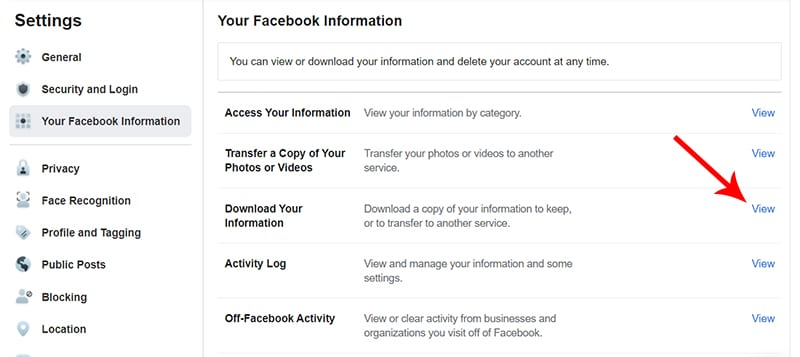
From this page you will have the option to download all of your Facebook information including your photos, videos, contact and more. You can even select a date range so you only download the exact information that you want.
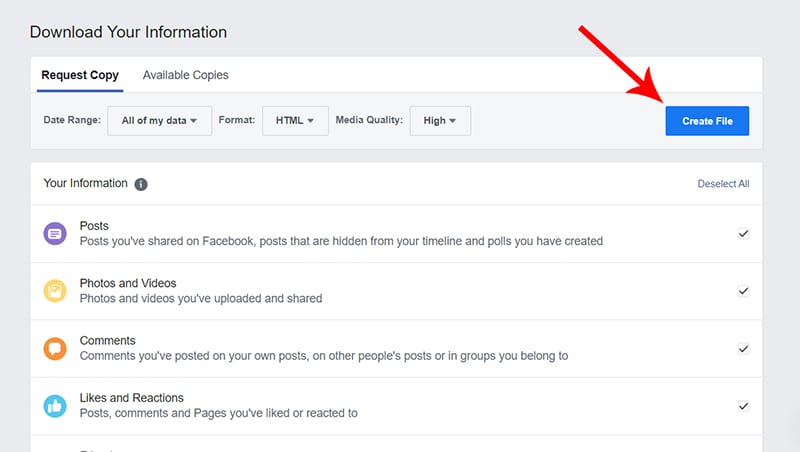
Once you’re ready you can click on the “create file” button which will start archiving all videos, photos and any other content that was selected. The whole process can take quite some time, depending on how many pictures and videos you uploaded to your timeline. Once the process has finished, you will be able to download a zip file containing all of the media from your Facebook account. This approach is pretty common among people who are wanting to delete their Facebook accounts. The only downside to this method is that all the videos and photos get compressed, so the quality isn’t that great.
You can now download your Facebook photos and videos, but how are you supposed to download individual videos from other people’s pages. In cases like this, you’ll have to turn to a third-party tool to download Facebook videos as Facebook doesn’t support this functionality. For me, the tool I like to use is the Facebook downloader by fbdownloader.net. What I like so much about this Facebook video downloader is its ease of use. Regardless if I’m on my PC tablet or phone, the website always works the same way, allowing for a fuss-free video downloading experience.
Download Facebook videos and photos with third-party tools
To get started using the Facebook video downloader, you need first to locate the Facebook video you’d like to download. Once you’ve found the video, you can copy the video URL tapping on the three dots in the top right corner of the video and select the “copy video” link. If you’re using a web browser, you can copy the video URL from the browser’s address bar.
On your mobile phone, open up Chrome, Firefox, or Safari, and head over to FBOffline.net. Once you are on the page, paste the video link into the text box on the homepage and hit continue.
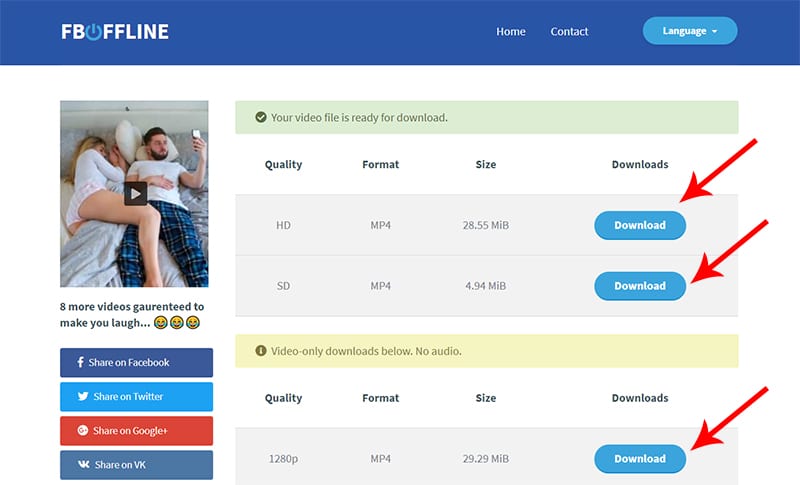
After the page reloads, you will have options to download the Facebook video in standard and high-quality MP4 formats. On top of that, you can even download the video in high definition 1280p quality, which is rare among Facebook downloaders.
Using a browser plugin
If you aren’t too worried about your Facebook data being accessed by third-party tools, then a browser plugin might be a good option for downloading your Facebook content. The tool that we suggest using is called DownAlbum and can be found in the Chrome store with a simple search.
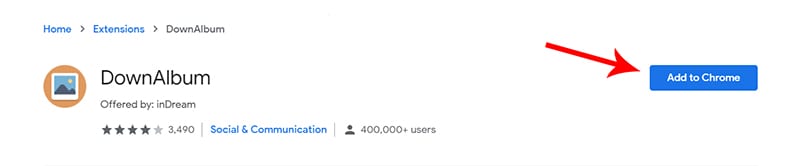
Once you install the extensions in your browser, a small photo icon will appear in the top right corner of your menu bar. To use the extension, open up a Facebook page or album, hit the plugin’s icon, and wait while DownAlbum collects all of your pictures and videos for download. You might need to scroll down to the bottom of your photos and videos for the plugin to select them all. Once the app is ready, a dialog box will display, and the videos and photos from your account will start to download.
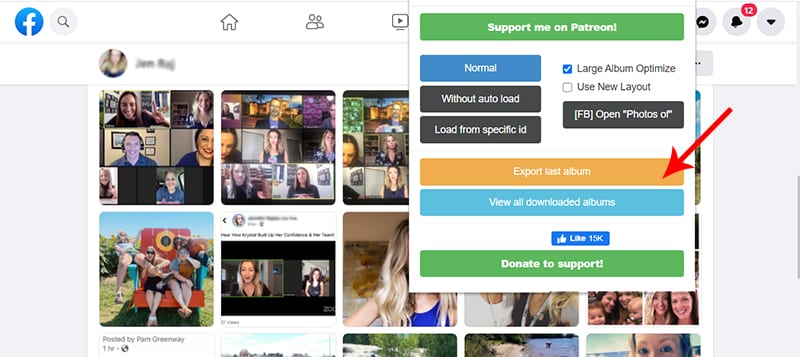
The browser plugin is a quick and easy way to download the content from your Facebook account. It only takes a few seconds to set-up, and once you’ve learned all the features, you’ll be able to download your videos and photos with ease.
Final thoughts
Using the tools mentioned in this article should be enough for you to download anything you need off Facebook. Whether you want to download videos or photos, knowing how to back up your memories for safekeeping is essential.
If you have any questions or suggestions, please let us know in the comments below. Happy downloading!
Apart from that, if you are interested to know about Getting More Facebook Fans in 3 Weeks then visit our Technology category.


