Since the spread of smartphones, the demand for video has risen so fast. People tend to consume their time from TV to YouTube. Nowadays, many influencers are born from videos distribution such as YouTube and TikTok, and many people are entering because they can seize business opportunities. People interested in YouTube but can’t take that step easily would say: I want to try YouTube, but video editing seems complicated. It’s not something that anyone can do for the first time. Yes, it is a high hurdle called “video editing.” Today I would like to introduce you FlexClip, a video editing software that runs on a web browser. I will introduce the functions and usage of FlexClip, price plans, etc. If you want to learn video editing for the first time but are hesitant about whether you can do it, please read it to the end.
Features of FlexClip for Videos editing
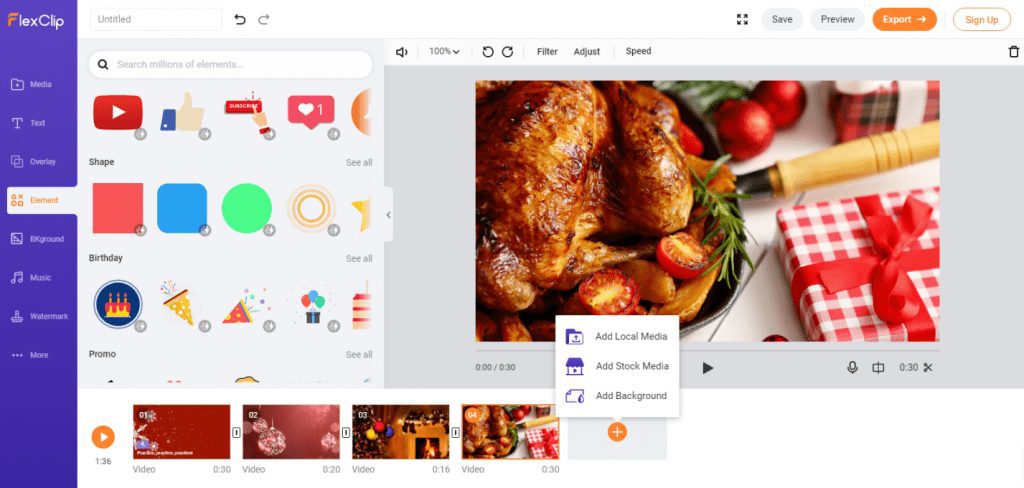
FlexClip is a video editing software that can be done with a browser. Among its features, here are some main ones:
- Online platform and easy to use.
- User-friendly UI interface.
- Rich animation elements for dynamic text, overlays, widgets, logos, etc.
- Millions of royalty-free media resources, including images, music, video templates, etc.
- Comprehensive and powerful video editing tool for cropping video and music, adjusting images, changing aspect ratios, or adding effects, narration, watermarks.
- Free slideshow maker, free screen recorder, free video compressor are available.
- Built-in screen/webcam recorder.
Advantages of FlexClip a Videos editing software
1. Over 1 million in total royal-free resources of Videos editing software
Of course, editing work is difficult when making a video, but it is also challenging to prepare materials (videos, photos, music) to be used for the video. It requires the purchase of equipment and skills, and if you try to prepare everything yourself, it may be more complicated than editing a video. You can buy it at the site that offers the material, but it’s not that cheap, so beginners will find it hard to get started. But FlexClip offers its own media gallery with all your videos, photos and music. The total number is over millions!
2 . It runs on a web browser
Most video editing software is installed and used on a computer or tablet, but FlexClip is a video editing software that runs on a web browser such as Safari or Chrome. Since no installation is required, the HDD is not overwhelmed by software, and even people using laptop computers with a small storage capacity can use it. I tried it on two of my computers(Windows8 memory 8GB,Macbook Pro memory 32GB), but the operation feeling was almost the same, and I can operate it smoothly on both computers. So you don’t need an advanced
3. Easy-to-understand editing interface.
The third recommended point of FlexClip is the easy-to-use editing interface. The FlexClip is timeline-based. You can connect short videos one by one to make a long video. If you want to add text, effects or animations to your video, select any from the left list. Then, the selected effect will be reflected immediately on the preview screen on the right. You can change the text color and font from the menu at the top of the preview screen. You can also change the speed of the video to make it slow motion. There are plenty of illustrations and icons, and most of the videos for SNS that you might need are available. Add a watermark to your video is also allowed. Besides, you can change the video’s aspect ratio by selecting the settings tab (gear icon). Since you can easily set the video’s aspect ratio, you can easily change it according to the media to which the video is delivered.
Disadvantages of FlexClip
1. It cannot be used without a PC & Internet
FlexClip is a video editing software that runs on a web browser, so it cannot be used unless it is connected to the Internet. Also, since it is not compatible with smartphones and tablets, a computer is essential. This software is not suitable for people who want to edit videos on their smartphones quickly.
2. Cannot use multiple music or sound effects
Only one type of music can be inserted with FlexClip, and multiple musics cannot be joined or layered. Also, since there is no sound effect function, it is impossible to create entertainment YouTube videos with various sound effects.
FlexClip pricing plan
Last but not least, I would like to introduce the functional differences and prices between the free version and the paid version. Since it is a web service, it is a monthly subscription. First of all, try the free version enough, and if you need a paid version functionally, you should apply. Even with the free version, you can use video material from a rich library, but you can only use one and only output 480p video.
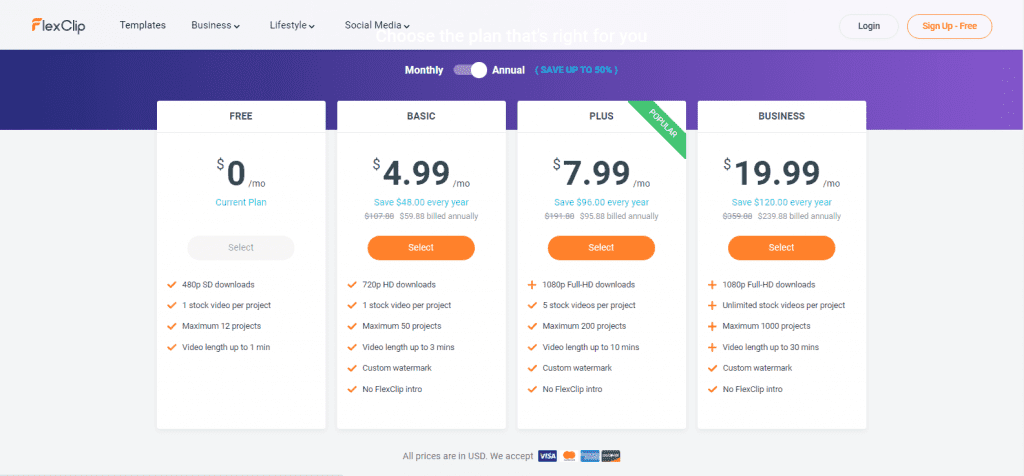
My recommendation is the “Plus Plan,” which allows you to use five video materials and output a 10-minute video in full HD. If you make an annual contract, you can use it for $ 7.99 a month, so the cost performance is good and the strongest.
Conclusion
As for the impression of using Flex Clip, I thought it was convenient to easily create videos on the browser and use it without installing software. The templates are also fashionable, and many templates can be used for the title and end of YouTube videos, so I thought it would be convenient for creating YouTube videos. Also, I thought it would be convenient to make a video explaining the PC screen because I could record the video for each desktop screen or software running on the PC and edit the recorded video. (You are also allowed to record your own voice with a microphone) I thought it was a multi-functional video editing software that worth trying. If you are looking for video editing software, why not try it.
If you are interested to know about Best Video Editing Tips then visit our TECHNOLOGY category.

