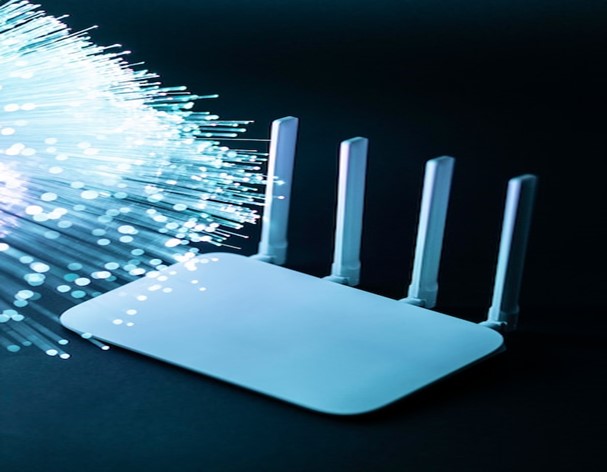Broadband describes different high-capacity transmission methods that can send voice, video, and data over large distances quickly. Fibre optic cables, coaxial cables, and radio waves are examples of common transmission media. The broadband wifi router splits the Internet connection among many computers, which allows those computers to communicate with each other.
Dial-up is no longer necessary because broadband is always connected. Its significance is extensive; it enables fast and high-quality information access, data transmission, teleconferencing, and more in several domains, such as healthcare, education, and technological advancement.
Broadband routers
One of the great things about broadband is that it usually offers enough bandwidth for multiple computers. As a result, many people share their broadband connection with multiple computers in their homes. Some operating systems, such as Microsoft Windows 2000, allow for Internet connection sharing; however, many people opt to use specialised hardware for the task since it is easier to set up.
Electronics stores sell broadband routers that take the connection from the Internet and allow the user to plug into multiple computers.
A broadband router consists of two parts: a hub or switch that the internal network devices are plugged into, and a router. Both parts are usually housed within the same case. The router connects the external network (from the ISP via the cable or DSL modem) to the internal network. It is responsible for passing traffic to and from the Internet, thus allowing the user to split their broadband connection. In this way, a user can have multiple devices connected to the Internet simultaneously. This is the primary method that many people use to set up their home network.
What to look for in a router?
Most internet service providers (ISPs) provide you with a router and a modem, or a combination of both, for a subscription fee that can add up over time. These routers may not be the best for you, so you might consider buying one that better fits your needs and requirements. Before purchasing a router, here are a few things to look for:
Wi-Fi coverage
Wi-Fi signals within a home largely depend on the size of the house and the barriers that prevent signals from reaching their destinations. Some common obstacles that may block Wi-Fi signals are fireplaces, mirrors, and thick walls. Look for a router that can reach the far corners of your home. Also, look for one that has a mesh network to extend the Wi-Fi capabilities across the house.
Wi-Fi performance
Router technology has changed over time. Make sure that you have a router that uses the latest technology and has updated firmware. MU-MIMO is one such new technology. It stands for multi-user, multiple-input, multiple-output technology and allows Wi-Fi routers to communicate with multiple devices simultaneously. This ultimately decreases the wait time and improves network speed.
Wi-Fi security
Cybercriminals can penetrate your home network and install malware and viruses on your devices. They work with an arsenal of tools to gain access to your personal and financial information, and less secure routers can allow them to explore further vulnerabilities. Having a router that provides network-level protection could help protect against cyberattacks at the port of entry. Look for a router with built-in security features, like automatic updates, device quarantine, and signed firmware updates.
Wi-Fi controls
Routers have become a significant part of the connected home. Make sure you buy a router that can be controlled easily. The latest routers are easy to install and use. Some even come with user-friendly apps that help you with guest networks, parental controls, user time limits, and network management.
Whether you are upgrading an existing router or installing a new one in your home, be sure to understand how it works and whether it is designed to meet your needs.
Apart from that, if you are interested to know about “Best performance gaming laptops 2021” then visit our “Technology” category.
Learn more about how broadband technology contributes to technological advancements here, just as it does for Wi-Fi routers.
Broadband enables fast and high-quality information access in several domains, such as education. For instance, nearby playschools might benefit from this technology for seamless online learning experiences.