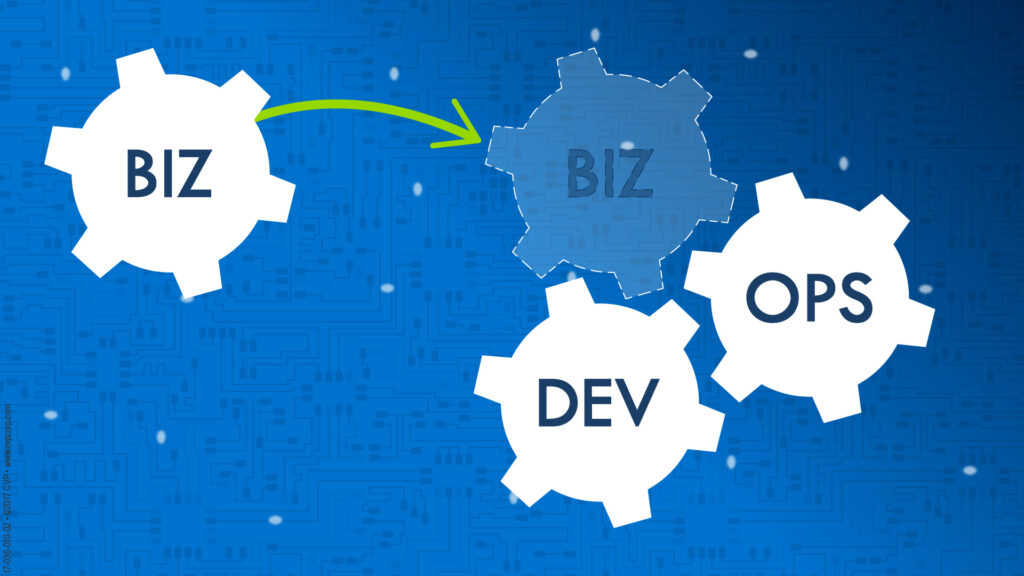Amazon Web Service Database Management Service – AWS DMS – is a cloud-based service that facilitates easy migration of data warehouses, NoSQL databases, relational databases, and any other type of data store. Databases can be migrated with AWS DMSfrom one cloud provider to another, from on-premises databases to the cloud, and in rare cases, from the cloud to on-premises systems. The only stipulation is that at least one of the end-points, the source or the target database, should be in the cloud.
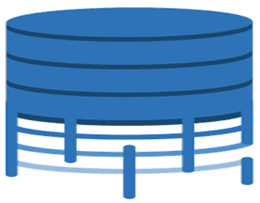
Uses of AWS Database Migration Service
AWS DMS helps to perform one-time migration, as well as continuous replication of databases, provided the source and the target databases are in sync. However, if the source and the target database engines are different, the AWS Schema Conversion Tool (AWS SCT) has to be used to translate the database schema to the new platform. AWS DMS can then be used to migrate the data. The advantage here is that since AWS DMS is a cloud-based platform and part of the AWS Cloud, you get all the benefits of the cloud-like security, speed to market, flexibility, and cost efficiencies.
At the primary level, AWS DMS can be defined as a server that runs replication software and is a component of the AWS Cloud. A source and target connection is established first to let AWS DMS know where the data must be extracted and where it should be loaded. Next, a task has to be scheduled that runs on this server which migrates the data. AWS DMS auto-creates the necessary primary keys and the tables if they are not present in the target database. If necessary, the target tables may be created by the user. Alternately, the AWS SCT can be made use of to create some indexes, triggers, and target tables for migration.
Benefits of AWS Database Migration Service
Most of the complex, difficult, and tedious tasks related to the migration of databases are auto-handled by AWS DMS.
- Several pre-migration activities are necessary in traditional migration processes such as performance analysis, procuring, installing, and administering additional hardware and software. Testing and debugging the installation have to be carried out too. On the other hand, AWS DMS manages the complete cycle automatically, deploying, managing, and monitoring all hardware and software that is required for migration. The entire process starts immediately once the AWS DMS configuration process is completed.
- AWS DMS is flexible and you can use the precise quantum of migration resources to match the workload. If you find additional resources will be required during migration, you can easily increase it and resume the migration. The extra resources can be had in the system in minutes.
- All infrastructure required for the migration server is supported by AWS DMS including software patching, error reporting, and management of hardware and software.
- A very important benefit of AWS DMS is the automatic failover feature. If the source database fails for any reason like an outage, a standby backup server automatically takes up the migration. Once the issue is resolved, the primary server is updated and the work goes on as before.
- AWS DMS is a very cost-effective platform. You pay only for the computing and storage resources used. This is against the traditional licensing models where up-front purchase costs and ongoing maintenance charges are paid.
- With AWS DMS,you can move from the current systems being used to the latest cost-effective database engines. You can take advantage of the managed databases services of Amazon Relational Database Service or Amazon Aurora. Additionally, if required, you can also migrate to the efficiently managed data warehouse service from Amazon Redshift, NoSQL platforms like Amazon DynamoDB, or other affordable storage platforms like Amazon Simple Storage Service (Amazon S3). You will also get support from AWS DMS if you want to use the same database engine but move away from the old infrastructure.
- Database migration with AWS DMS is highly safe and secure. AWS Key Management Service (AWS KMS) encryption ensures that all migrated data is fully encrypted. You can use the Secure Socket Layers (SSL) to encrypt the data in transit from the source to the target during migration.
Types of AWS Database Migration Service
AWS DMS allows you to replicate data with high availability and combine multiple databases into petabyte-scale warehouses by streaming data to Amazon Redshift or Amazon S3.
There are two types of AWS DMS migration that you can choose from.
- Homogeneous database migration: This form of AWS DMS migration is done when the source and target databases engines match each other. Migration is a smooth and seamless process as the data types, data codes, and schema structures of the two are compatible. Examples of migration are Oracle to Amazon RDS for Oracle, MySQL to Amazon Aurora, MySQL to Amazon RDS for MySQL, or Microsoft SQL Server to Amazon RDS for SQL Server.
- Heterogeneous database migration: Here, the database engines of the source and the target are not the same with different data types, data codes, and schema structures. Therefore, before migration, it is necessary to transform the schema structure and data codes, an activity that AWS DMS automatically does. Examples are Oracle to Amazon Aurora, Oracle to PostgreSQL, or Microsoft SQL Server to MySQL migrations.
AWS Database Migration Service: Streamline Your Data Migration Efforts
If you plan to move your applications and data to the cloud, you might be concerned about the effort and complexity of migrating your databases. Fortunately, Amazon Web Services (AWS) offers a solution to make your data migration a breeze: the AWS Database Migration Service (DMS).
AWS DMS is a fully managed service that helps you migrate your databases to AWS easily and securely. Whether you’re migrating from on-premises or other cloud environments, DMS supports many databases, including Oracle, MySQL, PostgreSQL, MongoDB, and more.
One of the biggest advantages of AWS DMS is its ease of use. The service provides a simple console interface that makes configuring and launching your migration tasks easy. You can set up your source and target databases, specify the tables to be migrated, and monitor the progress of your migration in real-time.
Another advantage of DMS is its ability to replicate data changes between your source and target databases. This ensures that your data remains in sync during migration, minimizing downtime and ensuring data consistency.
AWS DMS is a powerful tool that simplifies database migration to AWS. Whether you’re migrating for the first time or looking to improve your existing migration process, DMS can help you streamline your efforts and get your databases up and running in the cloud quickly and efficiently.
These are some of the uses, benefits, and types of Amazon Web Service Database Migration Service.
Apart from this, if you are interested to know more about Which scripting language is best for AWS then visit our Technology category.