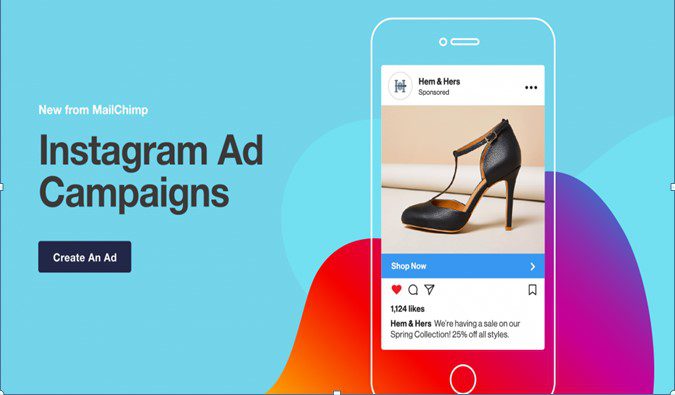There are two ways you can create an Instagram Ad, first by tapping or clicking on the create ad section on top right corner of your screen. Secondly, as we all know Instagram was bought by Facebook in August 2016, most of the Instagram features are related to Facebook.
Ad Creation
You can actually create an Instagram ad using Facebook ad manager. After login to your Facebook account page you’ll have two options for creating your Instagram ad. On the left bottom corner of your Facebook page screen there is a create section. The process you go through setting up Facebook ad is the same process you’ll go through setting up Instagram ad. When you click on create, on the Facebook page you will be given options. Select ad option which says advertise your business. You will be directed to the Facebook Ad Manager which has a set-up of Facebook Campaign.
What is your marketing objective? Based on what you want to do with your business will depend on which market objective you are going to choose. If you want a lot of people to click on your website or blog choosetraffic option on the “what’s your marketing objective?” section under ad manager.
On the traffic section create your campaign name on the campaign name box. Under campaign budget optimization section, create set your campaign budget to run your campaign. You click on show more options just to see what other options you have to choose for your ad campaign. For start-up businesses ad, choose lowest cost option on the campaign bid strategy which you can edit at any time. You can set your ad scheduling and finally delivery type. After completing click continue.
Actual ad set
First you set ads name, the question is, where do you want to drive traffic? Under traffic section select between:-
- Website
- App
- Messenger
For instance you want to drive traffic to your website, check your audience size on the meter that is located on the right side of the screen, the meter will show you the potential number of people you are reaching from your ad.
Under ad set name, there is audience section, here you’ll be required to define who you want to see your ads. On the audience section, narrowing down your ads to reach specific people you are going to pay more perview for your ad unlike when you keep it broad. You’ll pay less per ad view but won’t be effective because they are not your targeted audience. Then save audience to move to the next step.
From the following platform options:-
- Audience Network
- Messenger
Choose Instagram platform, under Instagram feeds section choose Instagram feed and Instagram Explore. Scroll down to optimization and spending control, on optimization for ad delivery select Link Clicksbecause you want people to buy your products, you want them to get to your website. Under schedule, you can decide to run your ad continuously or you can set start and end date. This feature will help you control how you spend your money on ads. Then click continue.
We have created campaign, we’ve set-up ad set, now on step three we create physical ad. On the ad name section, write your first ad name. Scroll down, under create ad section there is a format section, and here click on the ad name you previously typed. Scroll down to ad creative section to select images, this will open up your Facebook or Instagram pictures. Alternatively you can upload images and edit them before advertising. After uploading and editing your image you can enter your website URL then put your headline for your advert. You can add up to 3 images for advertisement. Scroll down for more options under tracking section. Then click confirm on the green box section. You are ready to go!
Today Instagram has gotten very good option video marketing, everyday posting huge number of Instagram video and Instagram TV videos also now popular Instagram live video, get instant popularity by Instagram live. IG live now very attractive and popular option for business growing.
As a business person, do you value your privacy, do you want to boost your Instagram advertising? Take a minute of your time and visit buysocialfan and get your monthly subscription package and grow your Instagram business like a profession. Buysocialfan.com is there to grow with you in every step of your Instagram advertising.
Apart from that if you want to know about E-Commerce Packaging Solutions for Success then visit our Business category.