Introduction
A small and mighty desktop designed for gamers, streamers, and artists is the Alienware Aurora R16. With a 40% smaller chassis than the R15, it offers high-end specs, including Intel 14th Gen or AMD Ryzen 7000 CPUs, up to 64GB of DDR5 RAM, and support for RTX 4070, 4080, or 4090 GPUs.
It’s quiet fans, improved airflow, and optional liquid cooling keep performance smooth and stable. Fast Wi-Fi 6E and Bluetooth 5.3 connectivity, tool-free updates, and RGB lighting are all features of the stylish matte black design. The Alienware Aurora R16 is a future-ready system made for powerful and quiet performance in a modern setup.
|
Basics |
Description |
|
Smaller Build |
40% more compact than R15. |
|
Sleek Design |
Matte black with RGB lighting. |
|
Optimized Airflow |
Better cooling layout. |
|
Strong CPU |
Intel 14th Gen or AMD Ryzen 7000. |
|
Top GPUs |
Supports RTX 4070, 4080, 4090. |
|
Fast RAM |
Up to 64GB DDR5. |
|
Quick Storage |
Up to 4TB NVMe SSD. |
|
Quiet Fans |
Low-noise under load. |
|
Liquid Cooling |
Optional for better thermals. |
|
Tool-Free Access |
Easy upgrades inside. |
|
Ample Ports |
Multiple USB ports, audio, HDMI, and Ethernet. |
|
Wi-Fi 6E |
Fast, reliable wireless. |
|
Bluetooth 5.3 |
Smooth device pairing. |
|
RGB Control |
Custom lighting via software. |
|
Performance Modes |
Adjust power, fans, and thermals. |
|
Great for Pros |
Ideal for gamers, streamers, and creators. |
Compact and Modern Design
The Alienware Aurora R16 features a 40% smaller chassis compared to the previous R15 model, making it easier to fit in tight spaces without sacrificing power. The case features a clean, matte black finish and customizable RGB lighting, making it suitable for any gaming setup. Airflow is improved due to the new design layout, ensuring efficient cooling. Overall, it’s both stylish and functional, appealing to gamers who want minimal clutter with maximum performance.
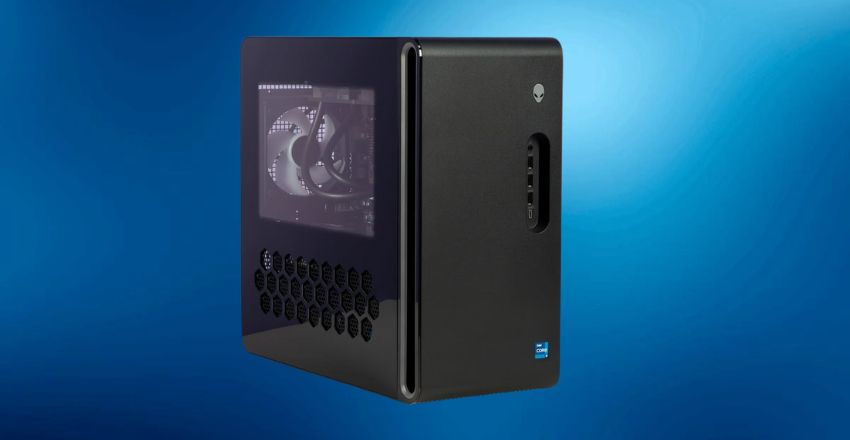
Key Hardware Features of Alienware Aurora R16
- Latest CPUs: Options include Intel Core 14th Gen or AMD Ryzen 7000 series processors.
- High-End GPUs: Supports NVIDIA GeForce RTX 4070, 4080, or RTX 4090.
- Fast Memory: Up to 64GB DDR5 RAM for seamless multitasking.
- Storage Speed: Up to 4TB NVMe SSDs for quick loading and responsiveness.
- These specs provide exceptional power for demanding games and creative software.
Advanced Cooling and Quiet Design ️
- The Alienware Aurora R16 was engineered to be quieter and calmer than its predecessors:
- Efficient Airflow: Front-to-back airflow keeps hot air away from components.
- Liquid Cooling Options: Certain configurations are equipped with liquid cooling for enhanced temperature control.
- This thermal system ensures the system remains stable and quiet during extended gaming or high-performance tasks, providing users with peace of mind and improved focus.
Upgrade-Friendly and Built for the Future
The Aurora R16 is designed with future upgrades in mind, despite its compact size. Its tool-less case makes it easy to swap out the RAM, GPU, or storage. Multiple expansion slots, USB ports, and PCIe bays offer flexibility for long-term upgrades. This makes it an excellent long-term investment, as users can continue to enhance performance without having to purchase a whole new system. Alienware focuses on longevity with this system.
Port Options and Connectivity
Front and Rear Ports
The Alienware Aurora R16 includes several front and rear USB-A, USB-C, and audio ports for convenience. Additionally, select GPU models offer Ethernet and HDMI/DisplayPort ports. This setup supports a wide variety of devices like gaming controllers, VR headsets, and high-resolution monitors. Whether you’re gaming, creating, or working, the port layout makes it easy to connect everything without needing adapters or extra hubs.
Wireless Technology
The desktop features Wi-Fi 6E and Bluetooth 5.3 for fast, stable, and reliable wireless connectivity. This means reduced latency during gaming and smooth file transfers or streaming. You won’t need to rely on wired internet if you have a strong wireless setup. It’s invaluable for gamers in shared or mobile environments. The Aurora R16 ensures modern wireless tech is included right out of the box.
Alienware Command Center Features
Lighting and Aesthetics
The Alienware Aurora R16 includes customizable RGB lighting, which users can control through the Alienware Command Center software. You can personalize color zones to match your keyboard, mouse, or room theme. Whether you want subtle backlighting or a bright, color-shifting setup, it’s all possible. This feature is excellent for creating a gaming environment that reflects your mood or style preferences without needing any third-party lighting software.
Performance Control
Through Alienware Command Center, users can adjust fan speeds, CPU and GPU power levels, and performance modes. It offers real-time system monitoring and the ability to fine-tune your gaming or editing experience. Whether you want full power during gameplay or energy-saving settings while working, you have complete control. The Aurora R16 makes it easy to optimize performance for every type of task or application.
Who Should Consider the Aurora R16?
The Alienware Aurora R16 is an excellent choice for anyone who needs serious power in a sleek form factor. It’s ideal for competitive gamers, streamers, and creative professionals who utilize software such as Adobe Premiere or Blender. Its quiet design also makes it suitable for shared or noise-sensitive environments if you’re looking for future-proof performance with room to grow.
Concussion
The Alienware Aurora R16 combines strong performance, quiet operation, and a compact, modern design. With support for powerful CPUs and GPUs, fast memory, and future-ready upgrades, it’s ideal for gamers, streamers, and creators alike. Its efficient cooling and wireless features add to its appeal. Overall, the Alienware R16 is a wise choice for those seeking power, style, and long-term flexibility in a single system.
Want to know about “Retrofit Your Cooling Tower to Capture CO2” Check out our “Technology” category.
FAQs
The Aurora R16 is 40% smaller than the R15, offering better airflow, quieter operation, and a sleeker design while maintaining powerful performance and upgrade potential.
It supports Intel 14th Gen and AMD Ryzen 7000 series processors, providing users with options for high-speed performance tailored to their gaming, streaming, or content creation needs.
This desktop can support up to 64GB of DDR5 RAM, allowing smooth multitasking, faster load times, and high responsiveness for gaming or heavy software use.